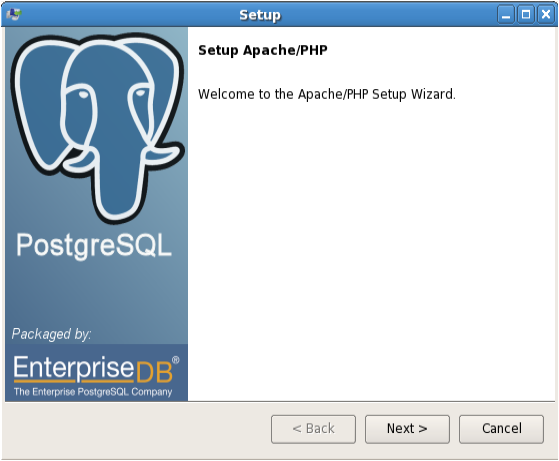磨砺技术珠矶,践行数据之道,追求卓越价值
回到上一级页面: 回到顶级页面:
[作者 高健@博客园 luckyjackgao@gmail.com]
PEM (Postgres Enterprise Manager),它包含很多组件: PEM_3_0_Installation_Guide_v3.pdf 中说:
Postgres Enterprise Manager™ installers are available via StackBuilder, or from the EnterpriseDB website at:http://www.enterprisedb.com/download-postgres-enterprise-managerTo install all of the Postgres Enterprise Manager™ components and take full advantage of PEM functionality, you will need three installers, and the SQL Profiler plug-in:The PEM server installer:pem_server-3.x.x-x-platform.extThe PEM client installer:pem_client-3.x.x-x-platform.extThe PEM agent installer:pem_agent-3.x.x-x-platform.extThe SQL Profiler plug-in:sqlprofiler-pg-9.x.x-x-platform.extWhere:platformplatform is the name of the platform on which you will install the component.extext is the file extension associated with the platform on which you will install the component.
为了方便,采用完整安装--从PEM安装包,安装Apache/PHP,PostgreSQL9.2,以及PEM:
下载:

安装:

选择接受License协议
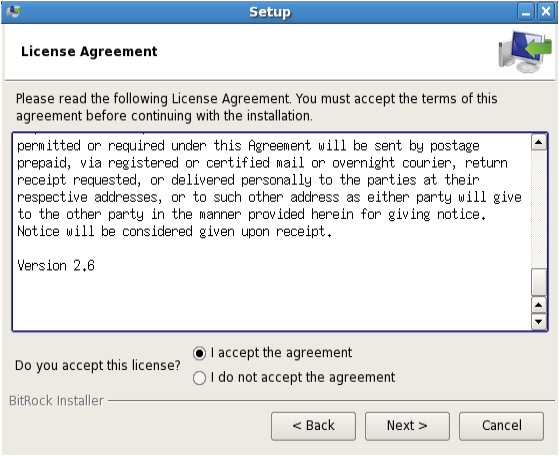
选择安装路径,保持缺省,按下Next
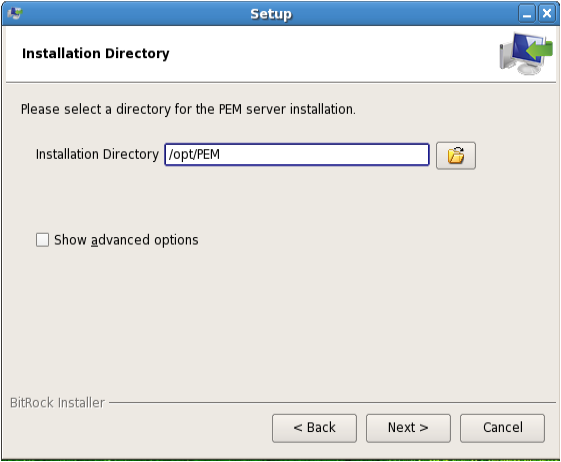
依赖关系得到检查:
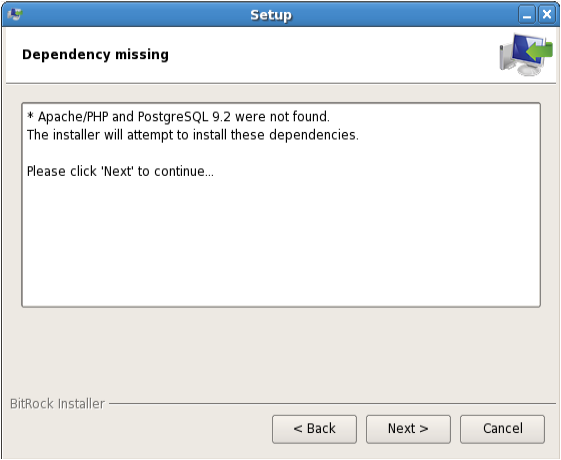
Apache/PHP被安装:
Apache/PHP安装路径选择,保持缺省即可:
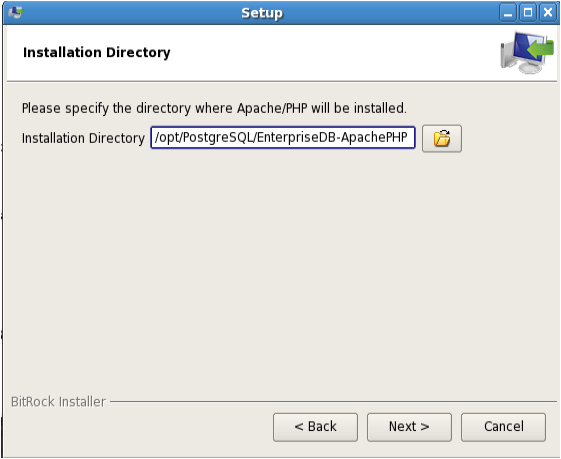
设置Apache端口:

准备好安装Apache/PHP,按Next:

Apache/PHP安装结束,按Next:
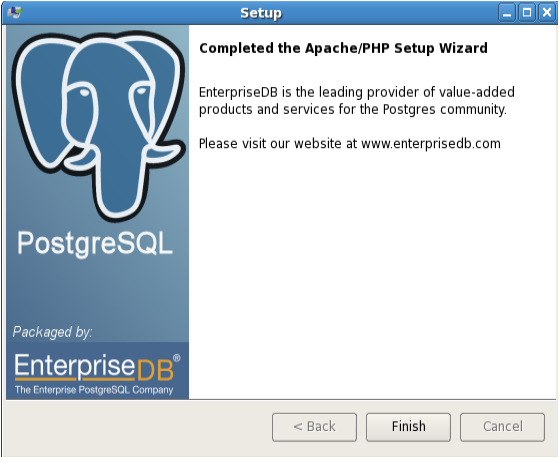
再次回到依赖关系检查页面:

开始自动安装PostgreSQL9.2

选择PostgreSQL的安装路径,保持缺省即可:
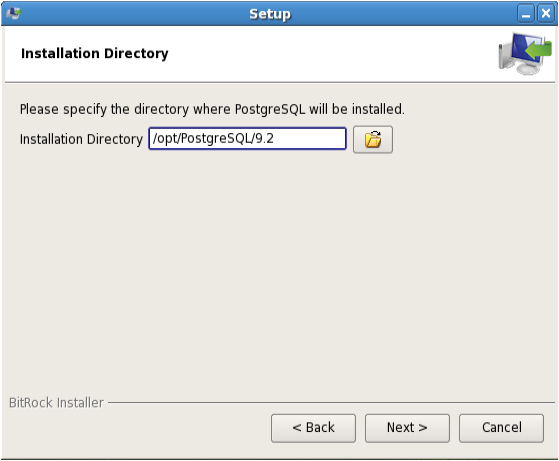
选择PostgreSQL的数据路径,保持缺省即可:

设置数据库用postgres的口令:

设置PostgreSQL端口,保持缺省就好:
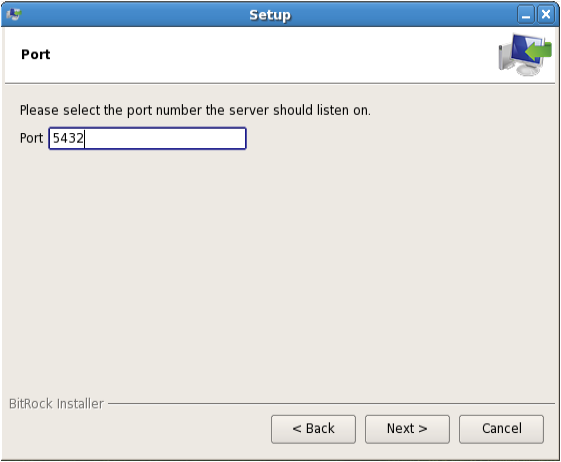
设置数据库的Locale,保持缺省即可:
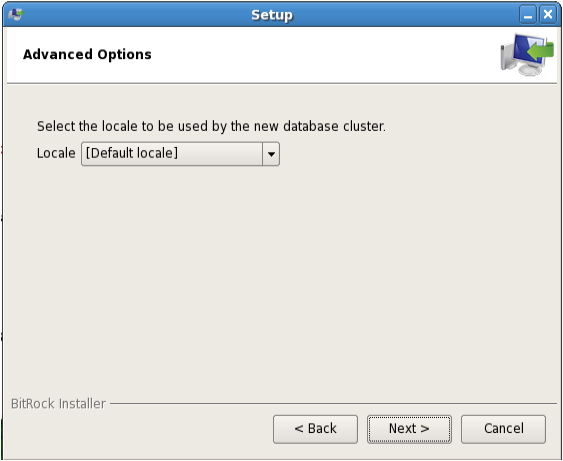
准备好安装PostgreSQL,按Next
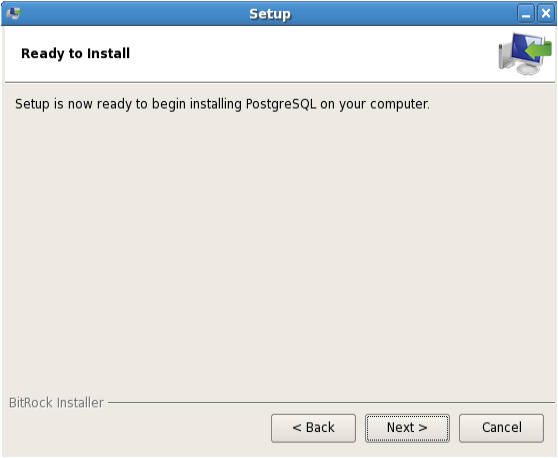
PostgreSQL安装结束,按Next:
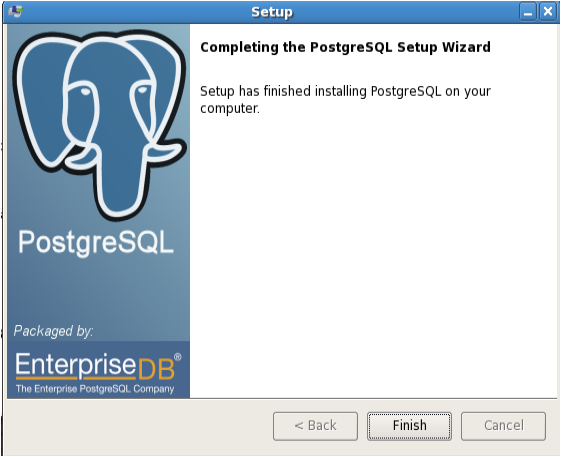
下面,进入对PEM部分的安装,被询问连接数据库时的用户名和密码,输入刚才安装PostgreSQL时的密码
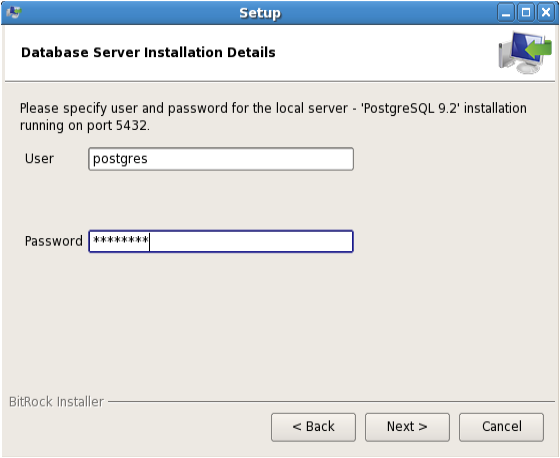
此处输入允许访问此数据库的CIDR格式的IP地址段,事后也可以在pg_hba.conf里修正
此处,为了简便,保留不修改:
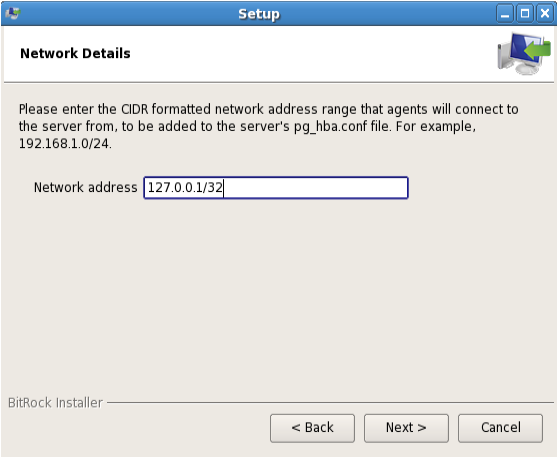
设置PEM Agent的描述和证书路径:

准备好安装PEM Server了,按Next:
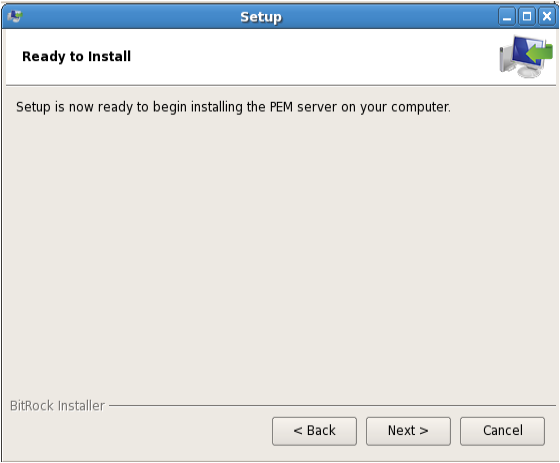
安装结束,按OK:
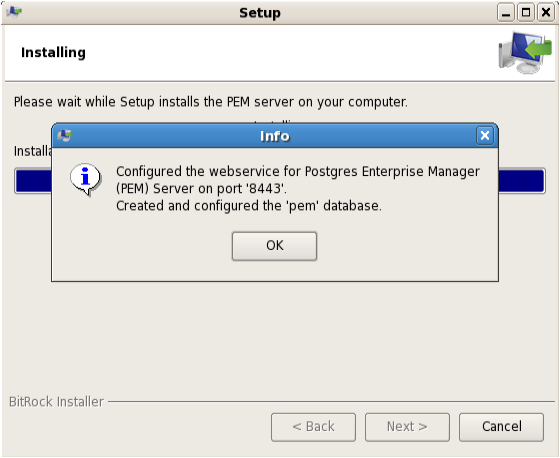
此处结束,按下Finish:
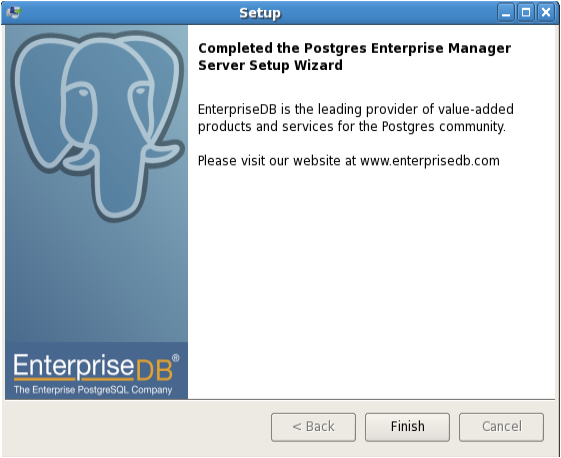
进行验证,启动 PEM Web Client:
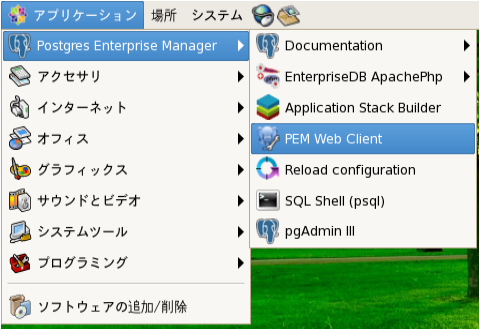
出现证书错误,具体原因尚不明确,正在调查中。
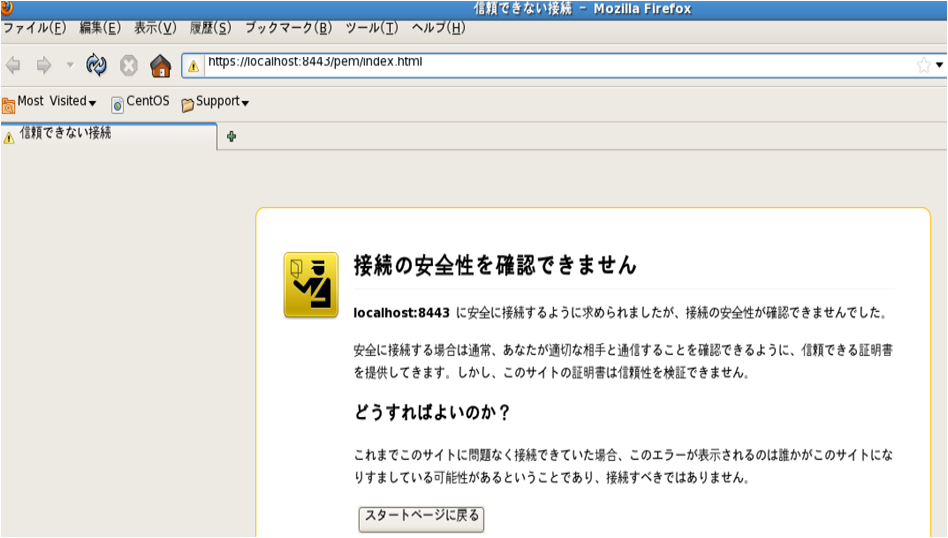
详细的错误表示:

但是,如果使用http而不是https访问,是可以进入Web Login画面的:

登录后,遇到要求输入产品Key的画面:

通过web 画面进入后的样子:

[作者 高健@博客园 luckyjackgao@gmail.com]
回到上一级页面: 回到顶级页面:
磨砺技术珠矶,践行数据之道,追求卓越价值